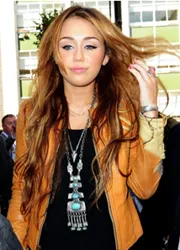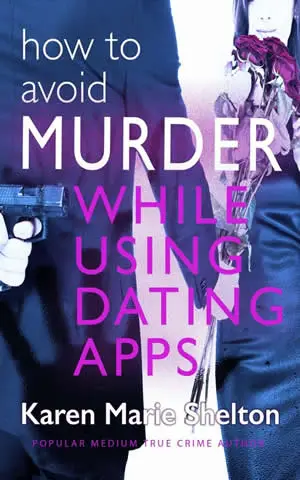A Quick Guide: Conair Hair Extensions
Introduction
This article explains in detail how to use the Conair Quick Extensions tool kit to extend your hair at home. This product is also known as Quick Xtensions. (Photo to the side of a updo style created with the Conair Quick Extensions strands). Getting Started With Hair Extensions Before using your Conair Quick Extensions Hair Extensions Styling Kit:
2. After 3 minutes, your Quick Extensions iron is ready to use. 3. Use your Quick Extensions iron (shown to the side) on clean, dry hair only. You can use mousse, gel and other hair styling products before and after using Quick Extensions to achieve the desired look. You can also use hair accessories and other accessories with your new styles. How To Apply Quick Extensions:1. Section hair using the provided hair clips, then comb a small, thin section of hair - no more than 1/8" wide - and smooth this strand onto selected extensions by twisting it 2-3 times to control any possible fly-aways. 2. Each hair extensions has a pre-applied tress clip. This is the part you will use to attach the hair extension to your own hair strand in order to create your "extension" look" 3. Prepare to attach tress clips onto hair extensions by sliding the tress clip under the spring clip of the hair extension iron places (See Conair Quick Extensions Instruction Book for more details and photos). 4. One the tress clip is affixed to the places, bring the unit close to the spot you want the extension to be secured onto your own hair strand. (See Conair Quick Extensions Instruction Book for more details and photos). 5. Place the twisted hair strand you have selected into the tress clip. Try not to be very steady with your hand and not move the clip, as it can pop out slide off and then you will have to start over. 6. Press down to close the extension iron and seal the tress clip onto your own hair strand. 7. Hold for approximately 6 seconds until the tress clip is secured onto your own hair. Note: You may detect a slight aroma as you seal the tress clip. This is normal and only assures you that the heat is attaching the hair extensions properly onto your hair. 8. Carefully slide the tress clip from the iron. Once you have finished adding the strands that you wish to add, be sure to turn off your iron. Once the iron is cool, be sure to unplug it. Always take the proper security precautions when using your Conair Hair Extensions tool and kit. There is no end to the styling options that you have with your new kit. Whether you add just one well placed strand or multiple strands it up to you. If you do not already have a Conair Quick Extenions kit remember that supplies are limited and if you want one of these hot new hair tools you will need to buy early before the big Christmas rush. The Quick Xtensions are available at HairBoutique.com (call toll free at 1-866-4MY-Hair on Mondays through Friday, 9-6 CST) or shop in our online store. |
| If you want to talk more about this or other hair care articles on HairBoutique.com or anywhere else, please post a message on HairBoutique.com's Hair Talk Forums.
|
Social Media Network Information
Please follow us on Twitter at: https://Twitter.com/HairBoutique. I look forward to meeting new people from all walks of Twitter and learning from their Tweets.


 Conair has recently introduced their hot new
Conair has recently introduced their hot new  1. Plug in the extensions iron for quick heat-up. Remember to never leave your plugged-in iron unattended.
1. Plug in the extensions iron for quick heat-up. Remember to never leave your plugged-in iron unattended.